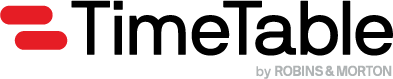Prepping your schedule
How to get the most out of TimeTable, and your schedule
Color Coding
Color coding was one of the many super powers of TimeTable. Most choose to color code according to trade or scope of work. No matter how you decide to color code, putting that data in your single-source of truth
When setting up Activity Codes in Primavera P6, any colors you assign to Activity Code Values will automatically be imported into TimeTable.
You can also set colors in Oracle Primavera Cloud, but they are not included in the XML import as of September 2021. We've reached out to Oracle to change this and will update this article and notify users if this changes.
In Microsoft Project, color coding User Defined Fields (UDFs) is not supported.
Critical Path
Double check your critical path and float values. TimeTable can automatically highlight all activities that meet certain Total Float thresholds.
Some points to remember to assure a good quality:
Make sure all activities (except the first and last) have a predecessor and successor
Use Lags not Leads (Lead is negative lag) in relationships
No hard constraints (i.e. Must Start On), and limit soft constraints (i.e. Must Start on or After)
Keep activity durations, Total Floats, and lags less than 2 months long
Activities with many predecessor and successors should probably be a Milestone
The best way to make sure your project has a realistic Critical Path is by following the DCMA 14-point assessment.
Data Date
Its always nice to have current information. Do your team a favor and give them a schedule that has been updated recently.
Activities that have started or are completed will show hashing.
Excessive links
TimeTable can hide non-driving relationships and relationships between Activities within the same WBS. However, having an average of more than 5 relationships total for each activity can be a nightmare for managing changes as the project progresses, not to mention it affects performance in Visio.
A good rule of thumb: if you need 6 or more relationships for an Activity, turn it into a Milestone
Last updated