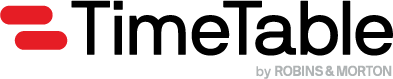Alpha Channel
To get the latest update, click the dropdown under the TimeTable logo, and hit check for updates.
July 12, 2020 - 20.7.2
New
Introducing Schedule Updates
You've imported a schedule moved things around and it looks the way you want. Then a schedule update is released and you have to start all over. With this release, that is no more.You now have the option to synchronize from a schedule update. Currently, we only support P6 XML and MS XML documents with no plans of supporting other file types unless we get enough feedback for other formats.
Introducing Arrange Tasks
Since the very first release of TimeTable Visio, our vision was to make beautiful TimeTables from CPM schedules. We made it so that we could fit as many tasks as possible on the same row. We realize now that this is not optimal.
We now give you a few options to arrange tasks. The default, which should've been from the beginning, arranges tasks by logic, so you'll only see tasks in the same path on the same row. We've given you a few other options that we encourage you to explore as well.
Introducing Baselines
See your original schedule compared to your current schedule with the new Baselines feature.
We hope this brings value to your project. To give us feedback, please use that widget on the lower-right corner of this screen.
June 22, 2020 - 20.6.4.0
Enhancements
Date ranges can now extend beyond the imported date range
Updated installer
Behind the scenes enhancements
Fixed
Initial WBS Shape PinX Formula
Name of Link LInes
June 15, 2020 - 20.6.3.0
Enhancements
TimeTable settings maintained when new page added
WBS shape Header options text changed to Pill
Fixed
Tasks without a Start or Finish date filtered out
WBS shape Pill horizontal offset fixed
June 11, 2020 - 20.6.1.0
New
In-house propietary shape placement algorithm replaces 3rd party one
Page Start and End Dates displayed in Outline Window header
Move view to date selected in center of Outline Window header
Enhancements
GUID, UID, ID of each task on each page saved into local store
Flashing of Configure dialog removed with improved algorithm above
Speed improvements with new algorithm
WBS shape re-instated Show Pill and Show Border options
Fixed
Placement of WBS shapes after non-WBS contained Activity shapes corrected
Disband WBS action fixed
May 20, 2020 - 20.5.3.0
This is a potential stable release for the Beta channel, Alpha testers please submit bugs by June 1st.
Enhancements
Legends
Legends now show counts per page instead of per project
Legends will show all the values of a page (up to 20) instead of just 3
Legends can now be styled: choose a font, font color, fill color, and line styles
Legends will hide values with zero count by default
Miscellaneous enhancements from our Beta testers
Immediately progress to summary screen after importing a file
You can now change the value "Manual: Responsible" of multiple activities at once
You can now change editable values for multiple tasks at once (via the outline window)
Checking or unchecking the WBS in the Configure TimeTable window won't automatically change the date range
Non-driving links hidden by default
Assigning a Manual Responsible does so for that task across all pages
See how much time it took to place all of the tasks and links on a page in the progress indicator
Fixes
WBS Overlapping issues are fixed
Excessive Vertical space in WBS fixed
Multi-page now works again
Weekend shading was appearing in front WBS containers, no more
WBS's are locked by default, tasks inside cannot be deleted when locked
New Timescale shapes were breaking when date range was changed
No more prompt for TimeTable license when Visio starts
Milestone Labels lost their right control handle, they're back
Misc fixes for Print Date Range
WBS Containers no longer get disbanded when changing date range
Prevent duplication of activity resources
Known Issues
When WBS is locked, tasks can still be moved out of the WBS container
The software update process is bad in every way, we'll fix it.
April 28, 2020 - 20.4.7.0
This is a hotfix to the prior release
Fixed
Fixed scaling bug for New Timescale Shape in metric documents
New Timescale shape's font and line can now be formatted
Moved Show Links options in Ribbon and changed default to Show Links, hide non-driving
April 27, 2020 - 20.4.5.0
New
New Timescale Shape
add a timescale anywhere on your page
14 different date format options
Change the date format at anytime
Quarters and Years are there but hidden for future month-scales.
Added ability to hide the embedded timescale in the TimeTable Configure modal window (labeled as header and footer)
Enhancements
Get success confirmation when your feedback is sent
If you're offline you'll be prompted to send an email instead
Week and Month lines are now 0.25pt thick (thinner than before)
Known Issues
New Timescale shape's font and line can't be formatted
Hidden Links are still selectable in some situations
WBS Lock doesn't... lock
Multi-Page functionality doesn't work in some situations
Setting the bounds of the date range then toggling WBS changes the date range
Overlapping WBS when using the Expand All WBS in the Configure Window
Excessive Vertical spacing in some situations
Imported Links can be deleted or changed
Please remember to send your feedback by using the chat widget on the bottom right corner of this screen.
April 14, 2020 - 20.4.2.0
Enhancements
New version number schema (year.month.releasenumber)
Release date now displayed as YYYY-MM-DD (UNC) format
Open Image button text changed to Markup Image on Feedback dialog
Import Links option now always true and hidden
Added screentips
Version comments now displayed as scrollable headed lists
Versions button now Changelog on Installer dialog
1.0.42.1
Date=Mar 2020
Descriptions
Page level locking of WBS shapes
1.0.41.1
Date=Mar 2020
Enhancements
New licensing system and updaters
1.0.30
Date=Feb 2020
Descriptions
New installation and licensing
1.0.28
Date=Jan 2020
Descriptions
Enhancements
Auto-height calculation of layout improved.
No red border to 100% Complete Critical Activities.
Features
BugFixes
Fix for new pages to allow re-selection
1.0.27
Date=Jan 2020
Descriptions
Fix for initial start date of TT and Activity label enhancements
1.0.26
Date=Jan 2020
Descriptions
Fix for missing links, heights refresh in Config dialog
1.0.25
Date=Jan 2020
Descriptions
Major updates to Legends, inc prompt on drop for Tasks.
Added import for multiple scheduling file formats.
Enabled new TimeTables on multiple pages
BugFixes
Fixed Actual Lag and TotalSlack calcs
1.0.24
Date=Oct 2019
Descriptions
Fixed Critical Activities to show Red outline
1.0.23
Date=Oct 2019
Descriptions
Made Invisible shapes immovable
1.0.22
Date=Oct 2019
Descriptions
Added visibility options for Links. Manual new page now ok.
Outline Window button toggles visibility. Enabled Undo/Redo
Default to unselected Summary Tasks on large import
1.0.21
Date=Oct 2019
Descriptions
Added Abbreviate with sample csv file, Enhanced Link shapes
Added Export to Word settings. Added sample xml
1.0.19
Date=Oct 2019
Descriptions
Fixed missing WBS shapes. Added icons to context menus
1.0.18
Date=Sep 2019
Descriptions
Removed splash, improved project treeview selection in
Configure Dialog and added context menu to set dates.
Improved page height calculation.
1.0.17
Date=Sep 2019
Descriptions
Revised UI buttons, fix for co-add-in clash,
Fix for dates post noon
1.0.16
Date=Aug 2019
Descriptions
Added Print Range feature and many other associated fixes
1.0.15
Date=Jun 2019
Descriptions
Week font size for 1 week = ¼†fixed
1.0.14
Date=Jun 2019
Descriptions
Links bug fixed
1.0.13
Date=Apr 2019
Descriptions
Automatically create SummaryTasks for WBS codes
1.0.11
Date=Apr 2019
Descriptions
Allow Activity text to be re-shaped, fixed F End arrow direction
1.0.10
Date=Mar 2019
Descriptions
Fixed Percent Complete hatch, Week Number display
1.0.9.0
Date=Mar 2019
Bug Fixes
Visio template now 1:1 scale. WBS Pill shape revised
Select Activities added to WBS right mouse menu, and more
1.0.8.0
Date=Feb 2019
Bug Fixes
Digital Certificate issue fixed
1.0.7.0
Date=Feb 2019
New Feature
Legend Import/Export added
1.0.6.0
Date=Feb 2019
New Features
Legend explorer added
Bug Fixes
Double quotes in names fixed
1.0.5.1
Date=Feb 2019
Bug Fixes
Secondary TimeTable settings bug fixed
1.0.4.0
Date=Feb 2019
New Feature
Legend shapes added
1.0.3.0
Date=Feb 2019
Bug Fixes
Improved layout when no weekends displayed
1.0.2.0
Date=Feb 2019
Bug Fixes
Layout updates
1.0.1.0
Date=Jan 2019
Features
New logo
Enhancements
Better scaling
BugFixes
Misc. bug fixes
1.0.0.17
Date=Nov 2018
Features
Added trial licensing
1.0.0.14
Date=June 2018
BugFixes
Fixed count of In-Line Connectors in BoM
1.0.0.0
Date=Sept 2017
Descriptions
Initial release
See our Azure DevOps changelog here: https://smartdiagrams.azurewebsites.net/Products/TimeTable/Alpha/Versions.html
Last updated